# IT Helpdesk Implementation Using Freshdesk
Overview
This project demonstrates how Freshdesk simplifies IT support by automating ticket management and improving response times. The goal is to create a home project that I can show my skills with Freshdesk. I have completed a project with and worked with this before; this is mainly to show it on my portfolio.
Project Objectives
The objective was to set up a functional IT helpdesk using Freshdesk. This included configuring ticket workflows, defining response times, automating assignments, and integrating self-service tools. The result is a system that reduces manual work and improves customer support.
Setting Up Freshdesk
The first step was creating a Freshdesk account and customizing the support portal. The logo, favicon, and theme colors were updated to align with branding. I did not handle the logo and favicon designs, but I did configure email support to convert customer emails into tickets for easy tracking.
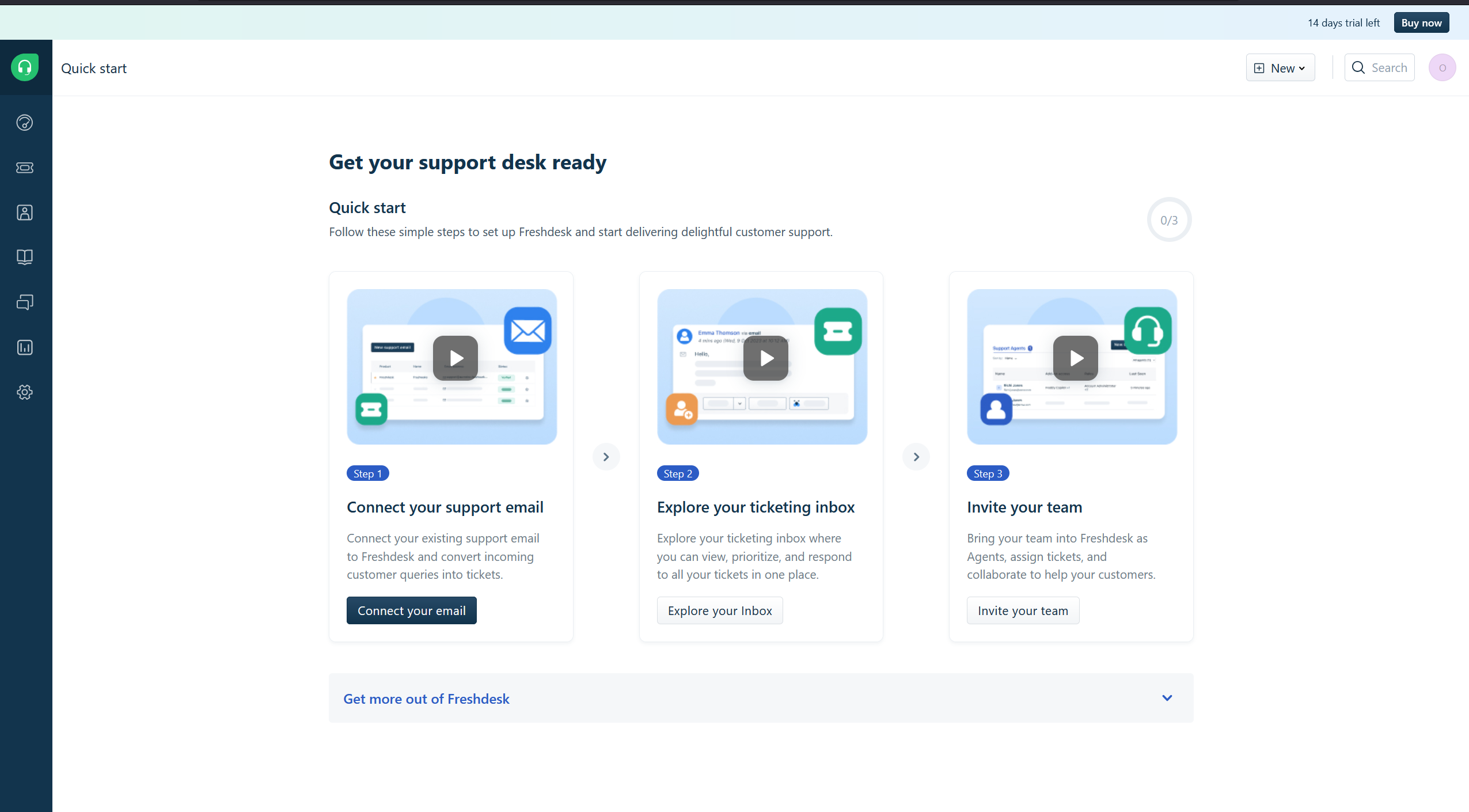

Managing Support Tickets
Ticket categories were created for Hardware Issues, Software Issues, Network Issues, and Security Requests. This ensures tickets go directly to the right team, reducing resolution time.

Service Level Agreements (SLAs) were set to ensure responses based on time. Urgent issues must be addressed within an hour, while lower-priority tickets have a longer resolution window.
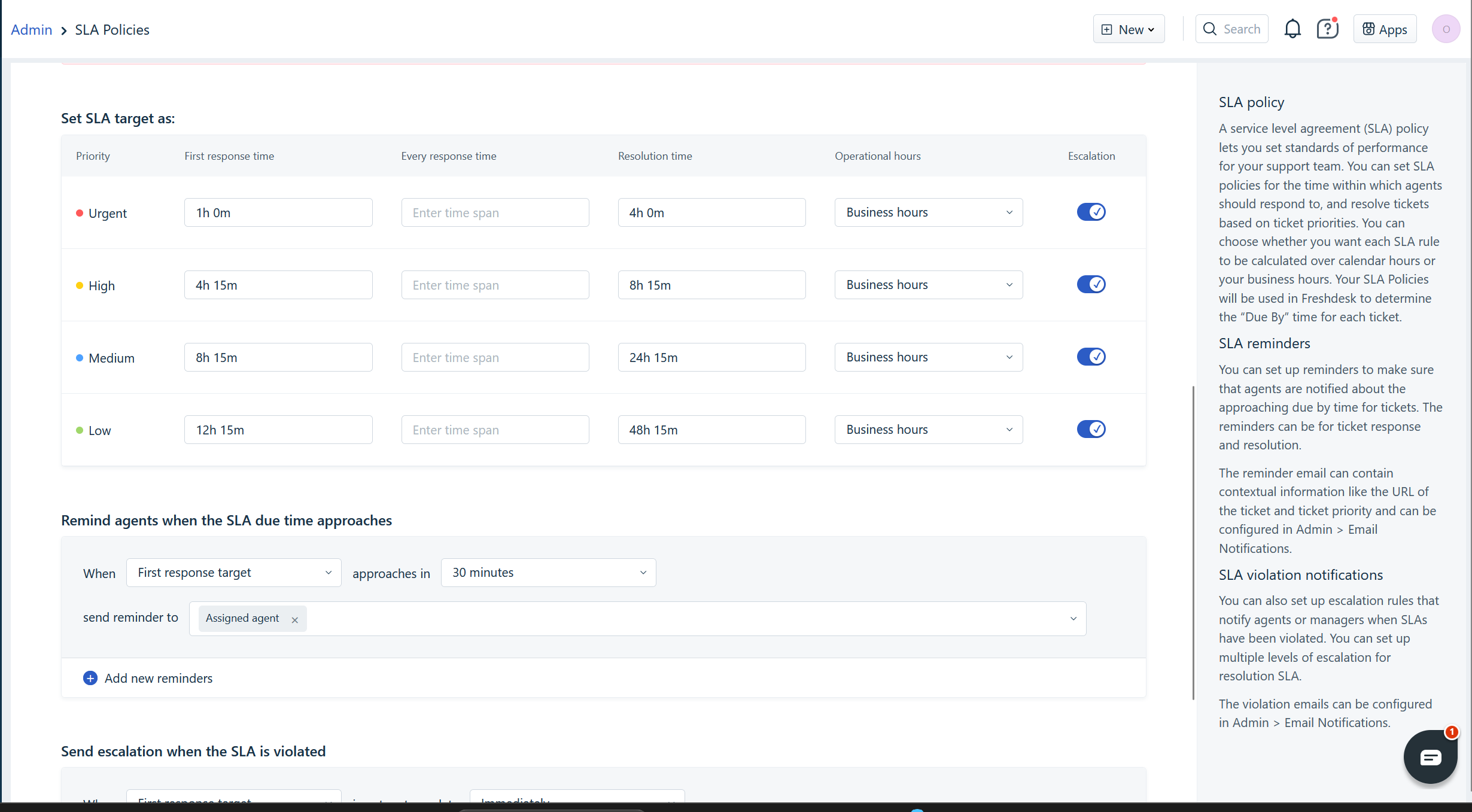
Automating Ticket Assignments
To improve support, tickets are automatically assigned based on their category. A Software Issue ticket is sent to the software team, while a Network Issue ticket is routed to network specialists. This eliminates manual sorting and speeds up response times.
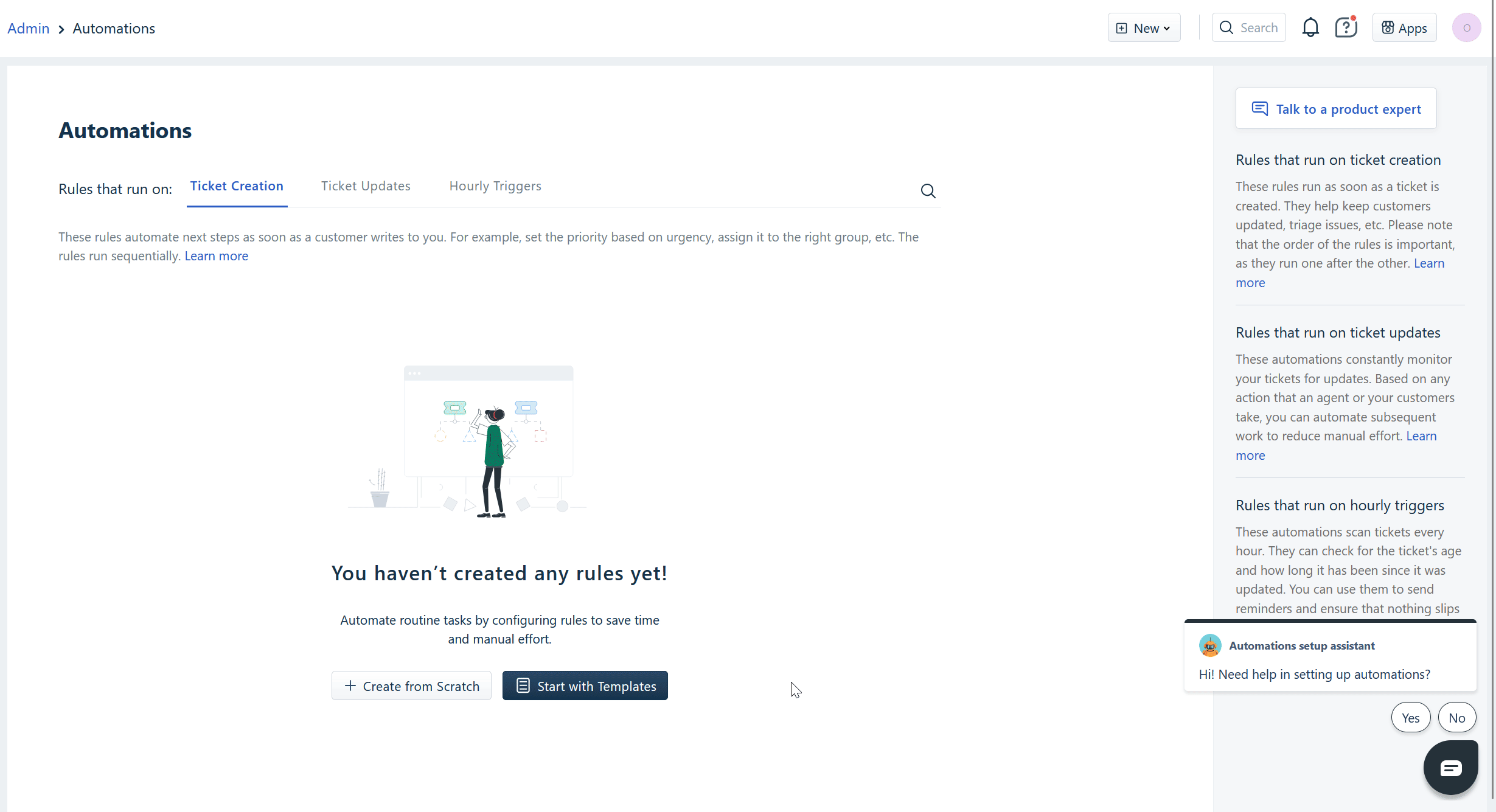 Freshdesk also provides automation templates to simplify the process. The “Assign Tickets to the Right Team” template was customized to match the helpdesk’s needs.
Freshdesk also provides automation templates to simplify the process. The “Assign Tickets to the Right Team” template was customized to match the helpdesk’s needs.
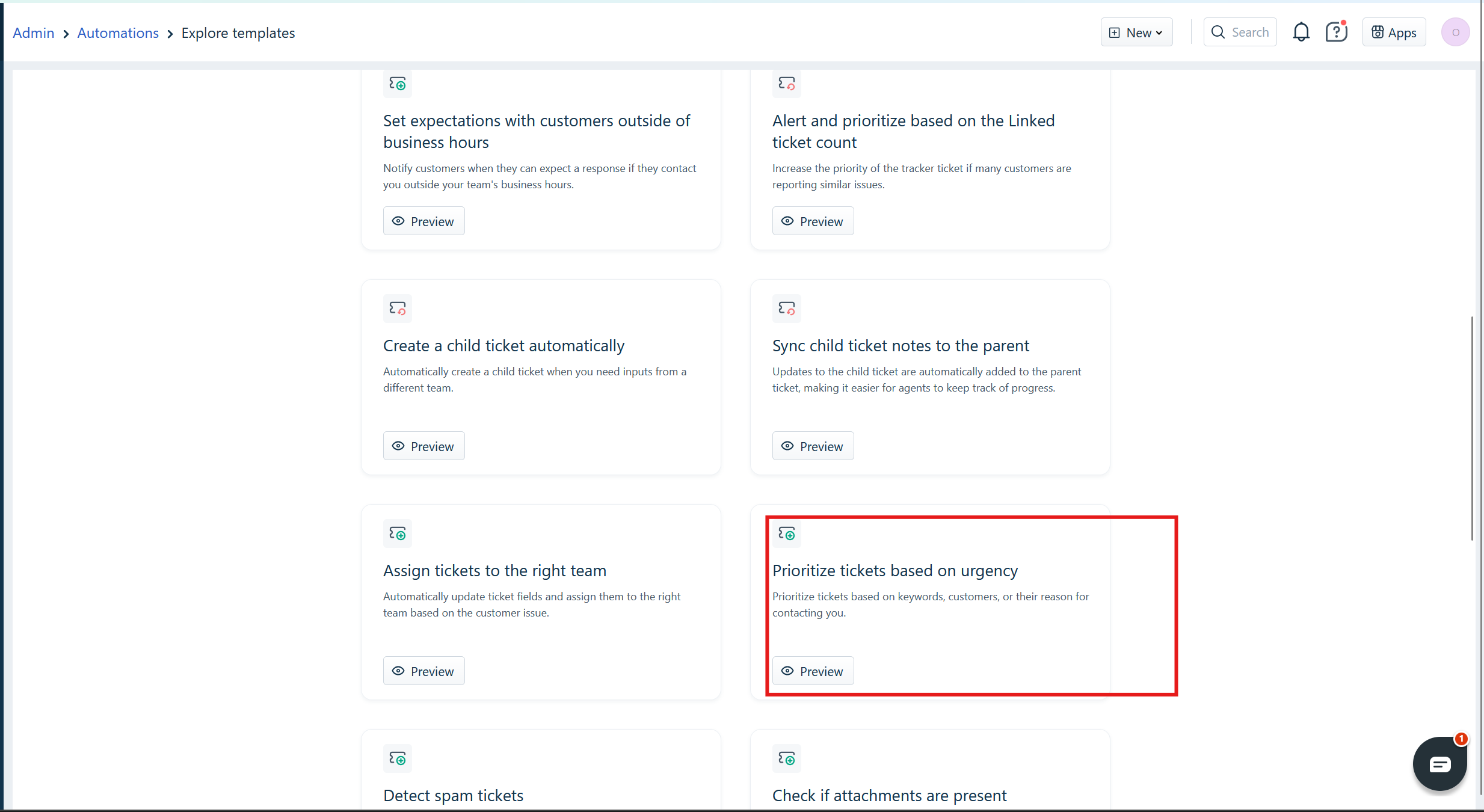
For urgent tickets to receive immediate attention, an escalation system was set up. If a ticket remains unresolved past its SLA deadline, it is escalated to a senior support agent or manager.
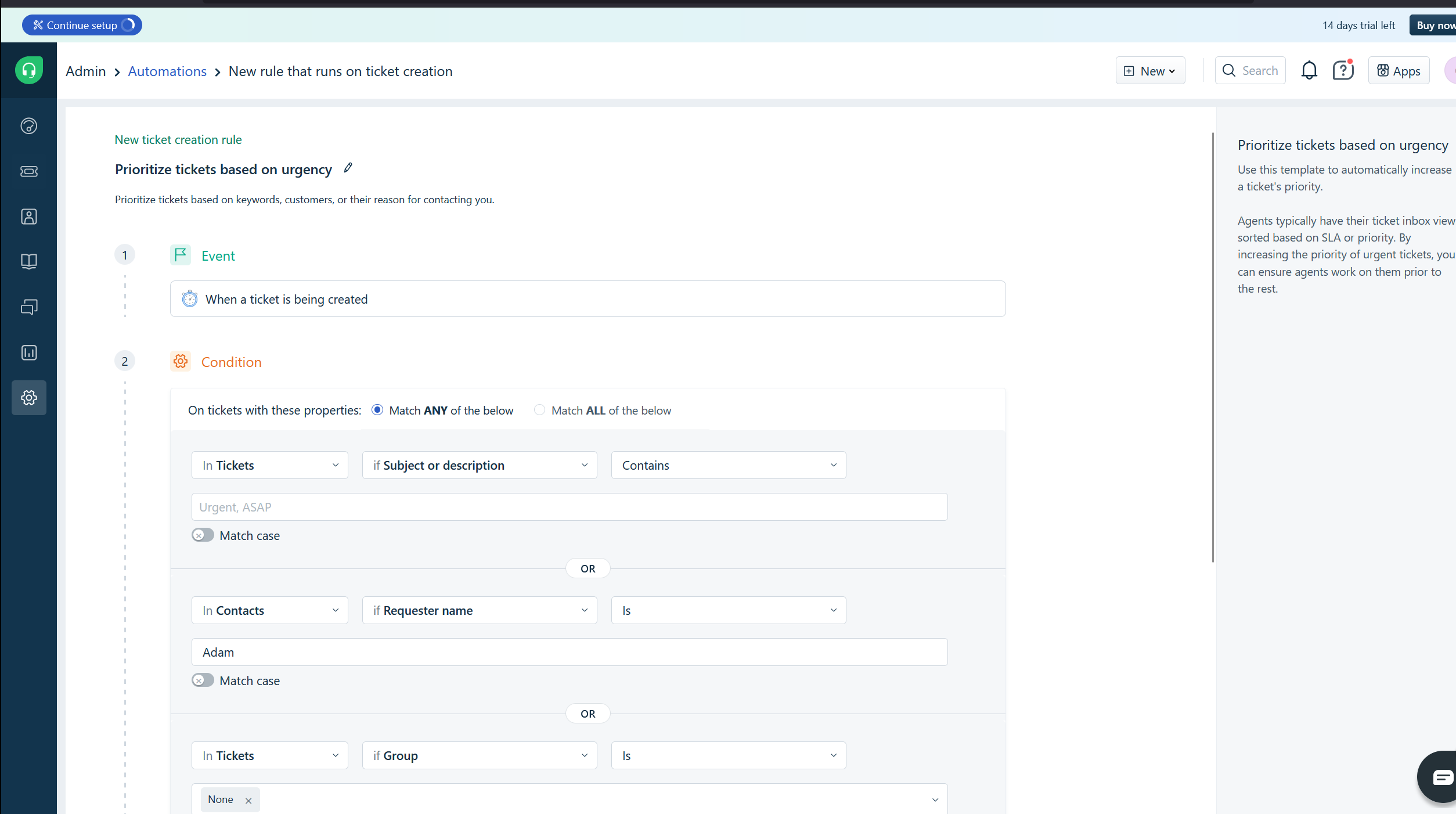 Additionally, keywords like “urgent” or “ASAP” in ticket subjects trigger higher priority, ensuring quick action.
Additionally, keywords like “urgent” or “ASAP” in ticket subjects trigger higher priority, ensuring quick action.
Impact and Results
Freshdesk automation has improved IT support by streamlining ticket routing, enforcing response times, and ensuring escalation when necessary. This has led to faster issue resolution, reduced workload for support agents, and higher customer satisfaction.
Conclusion
This personal project highlights how Freshdesk can make IT support operations easy. By automating ticket assignments, prioritizing urgent issues, and enforcing SLAs, businesses can provide more efficient and responsive IT support.