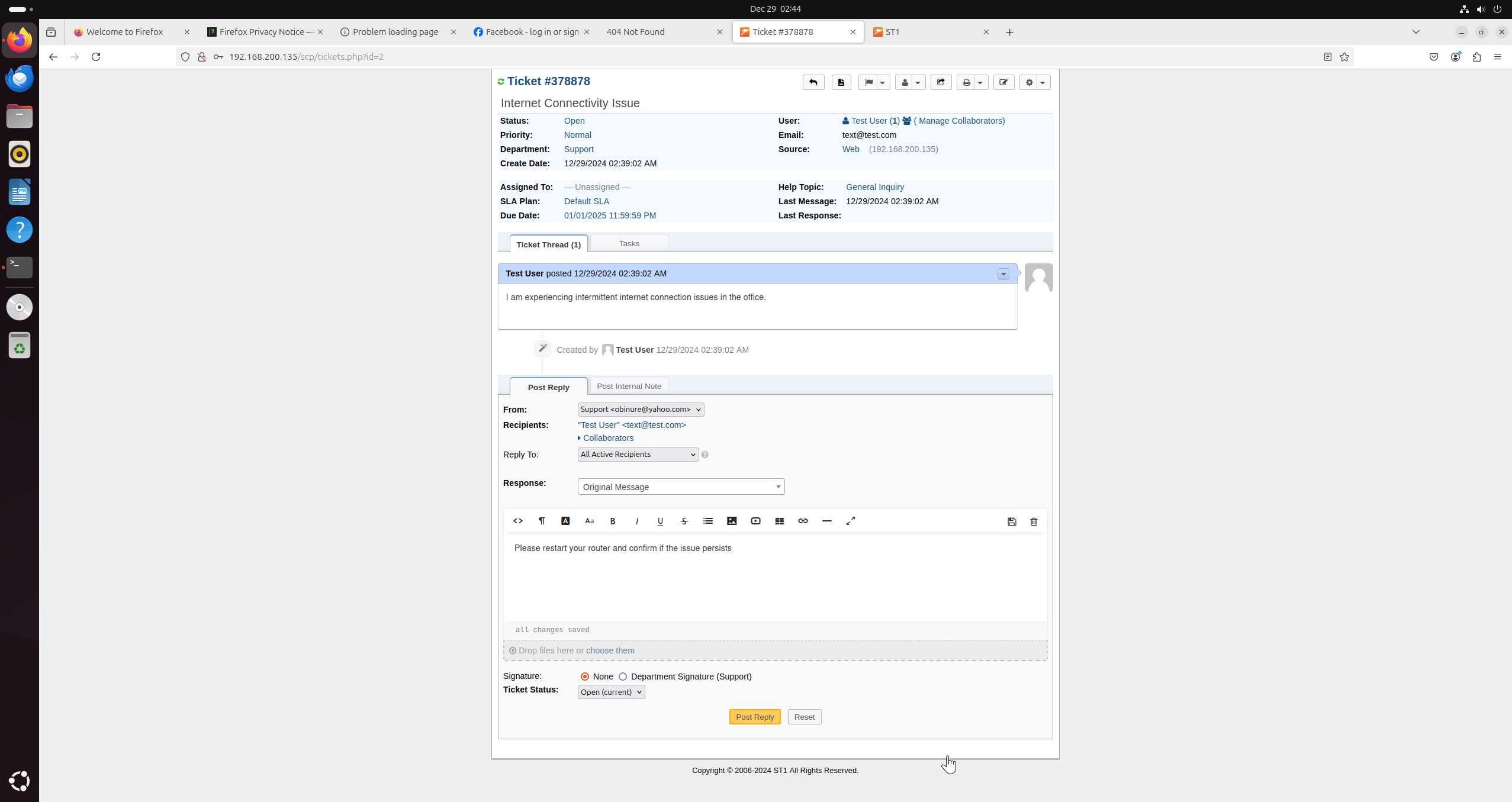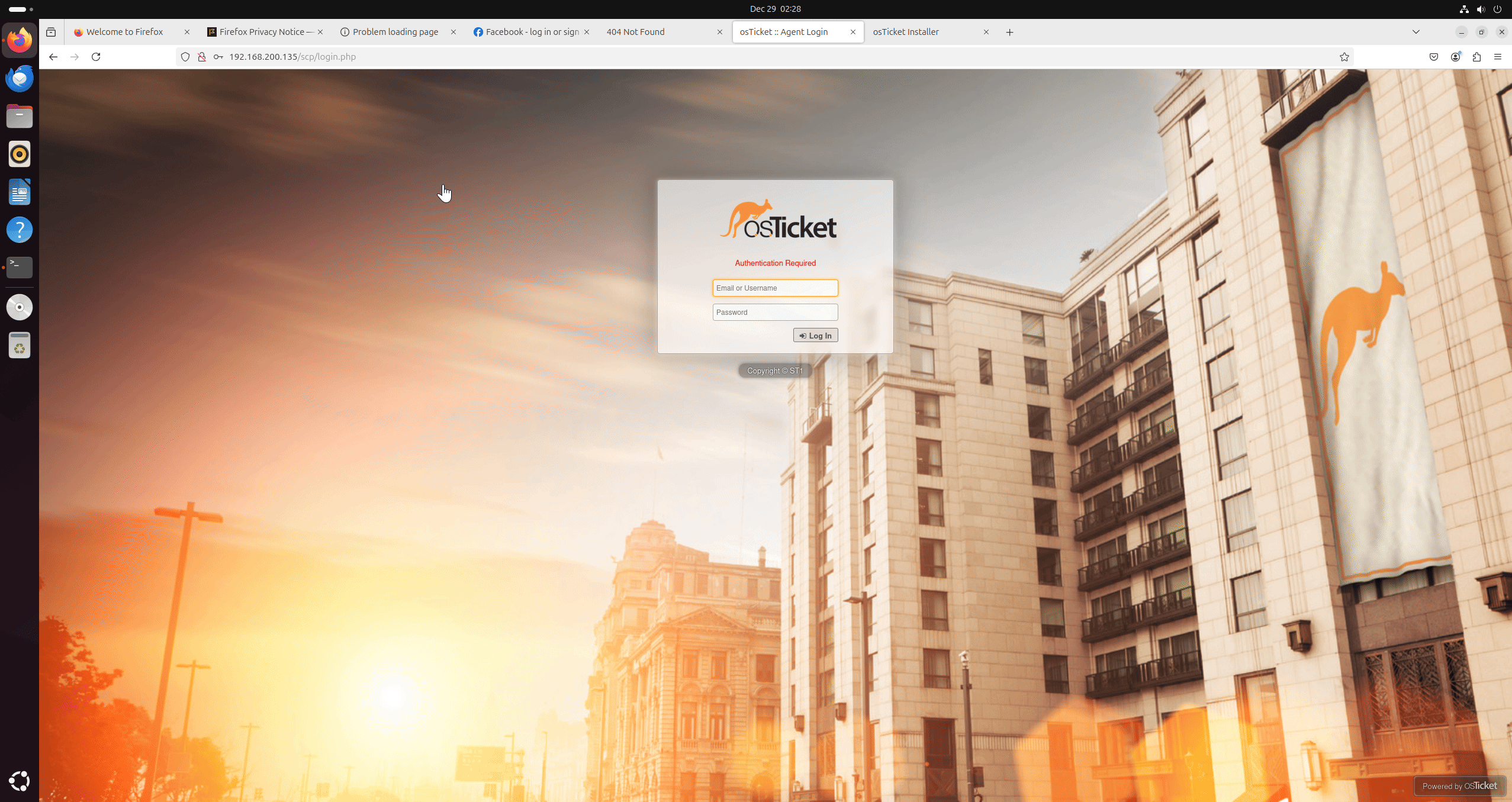Ticketing System Setup and Management
Introduction
I set up and configured osTicket to manage IT support requests. This project simulates a help desk environment and demonstrates my skills in server management, problem-solving, and customer service.
I worked with Linux (Ubuntu) to install and run web servers, manage databases, and handle support tickets. This hands-on experience helped me better understand help desk operations and troubleshooting.
Tools I Used
- VMware Workstation
- Linux (Ubuntu/Debian)
- osTicket
- Apache, MySQL, PHP
Setting Up the Environment
For this project, I used VMware Workstation to create a virtual machine (VM). Since I already had VMware Workstation installed on my computer, I jumped straight to creating the VM. I set up Ubuntu on the VM to host the osTicket system.
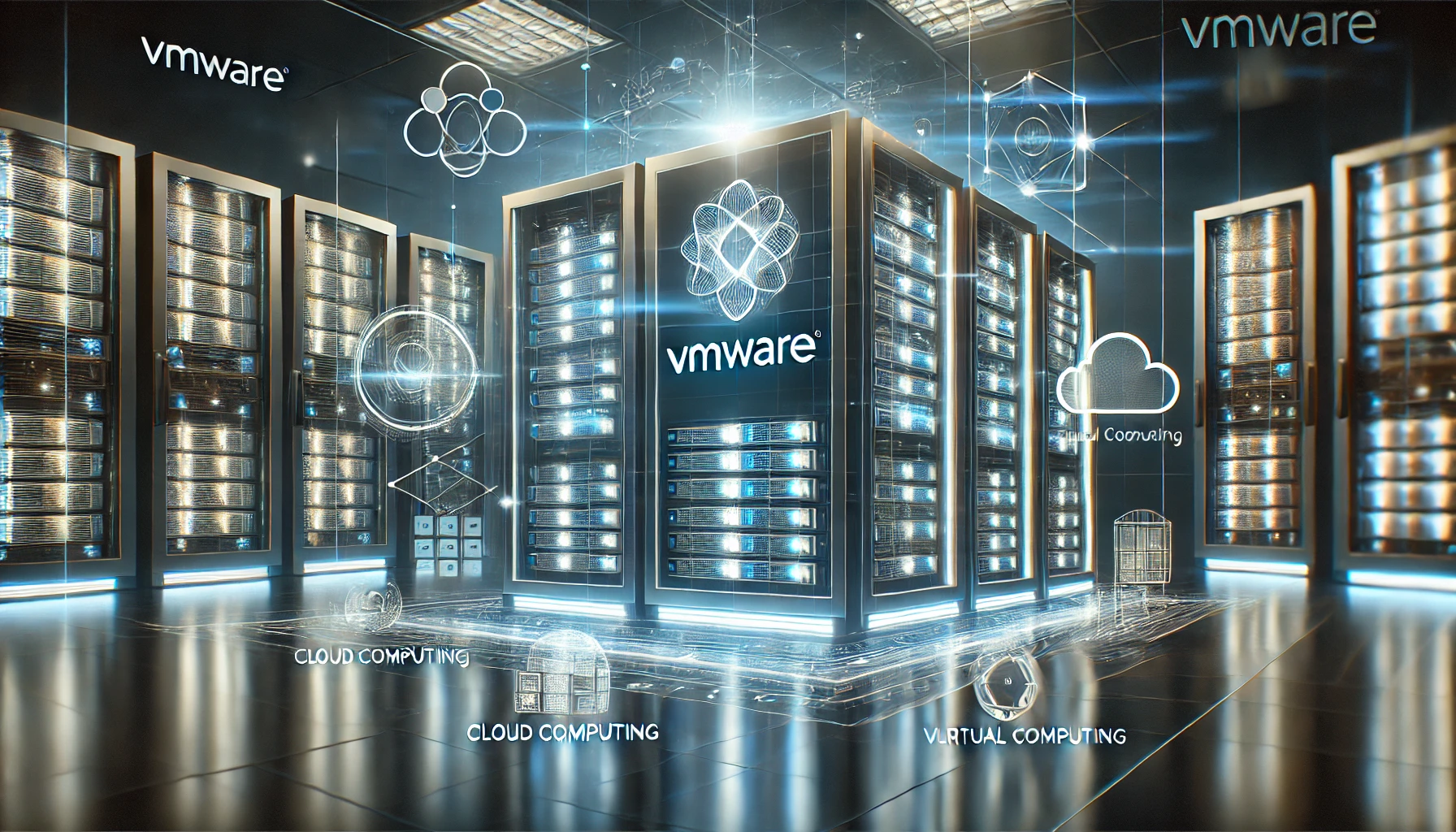
Software Installation
I downloaded the Ubuntu Server ISO from the official website and installed it on the VM.
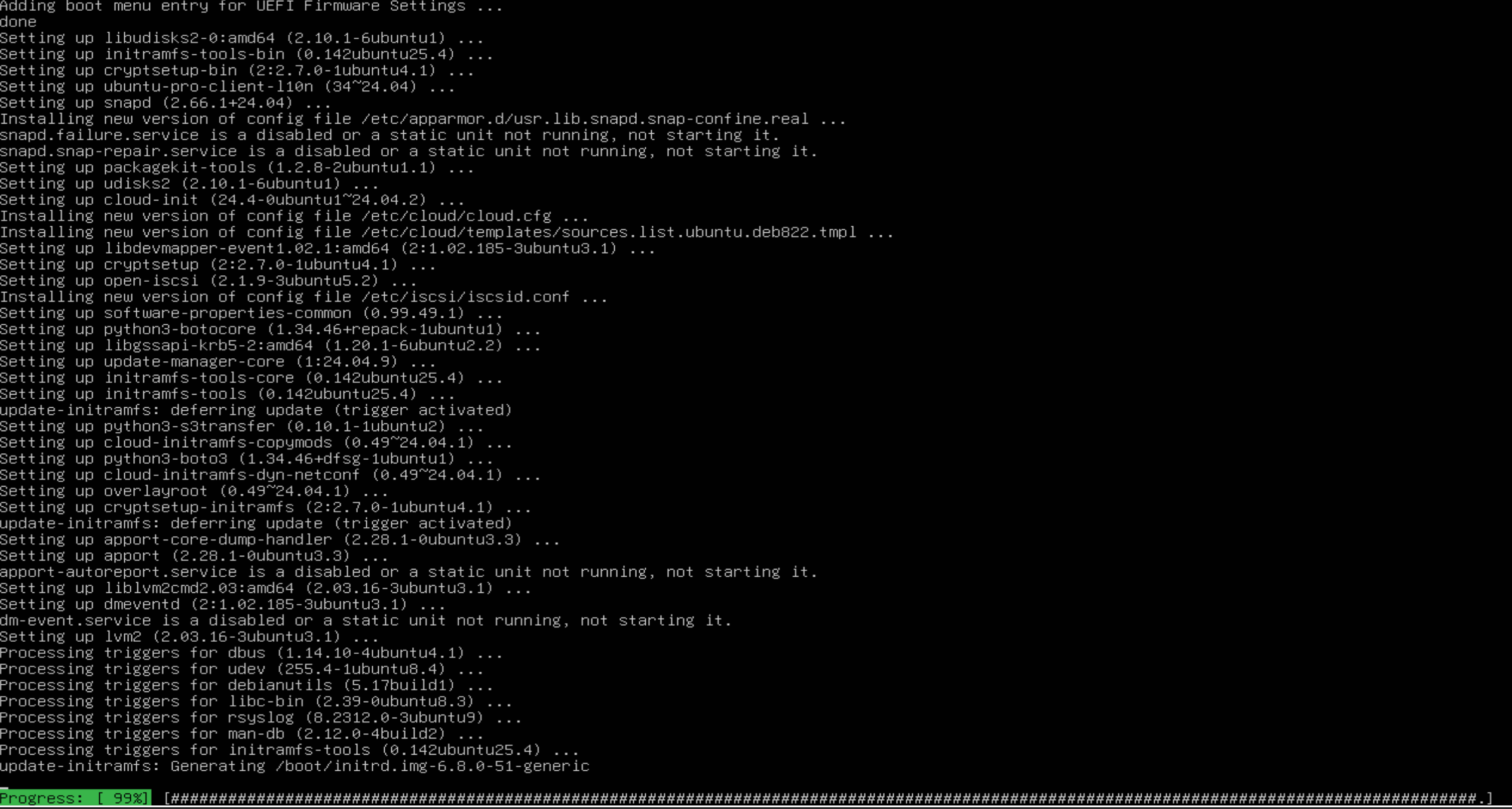
To get the web server running, I installed Apache, MySQL, and PHP by running:
| |
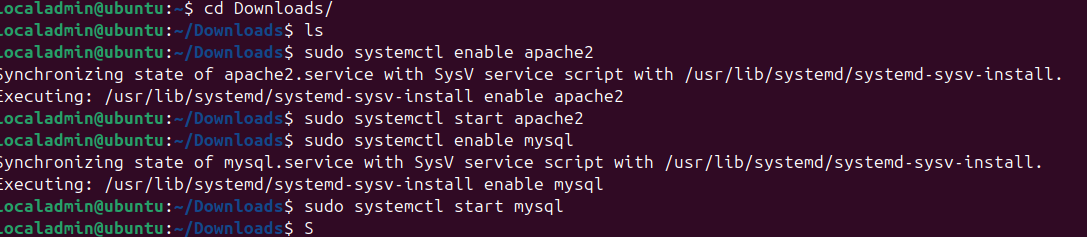
Installing osTicket
After setting up the server, I downloaded and extracted the osTicket files directly into the web server directory:
| |

Configuring Apache for osTicket
To ensure osTicket runs smoothly, I configured Apache by creating a virtual host file:
| |
I added the following configuration:
| |
I enabled the site and restarted Apache:
| |
Database Setup
To get osTicket working, I created a MySQL database and user by entering these commands:
| |

Web Setup and Configuration
I accessed the osTicket setup by going to this address in my browser:
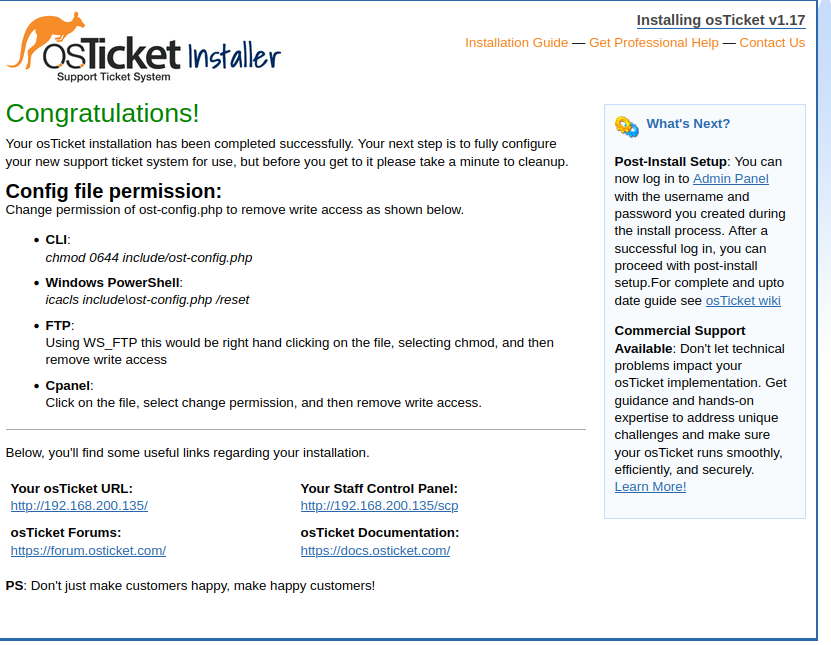
| |
From there, I created departments, help topics, and user roles.
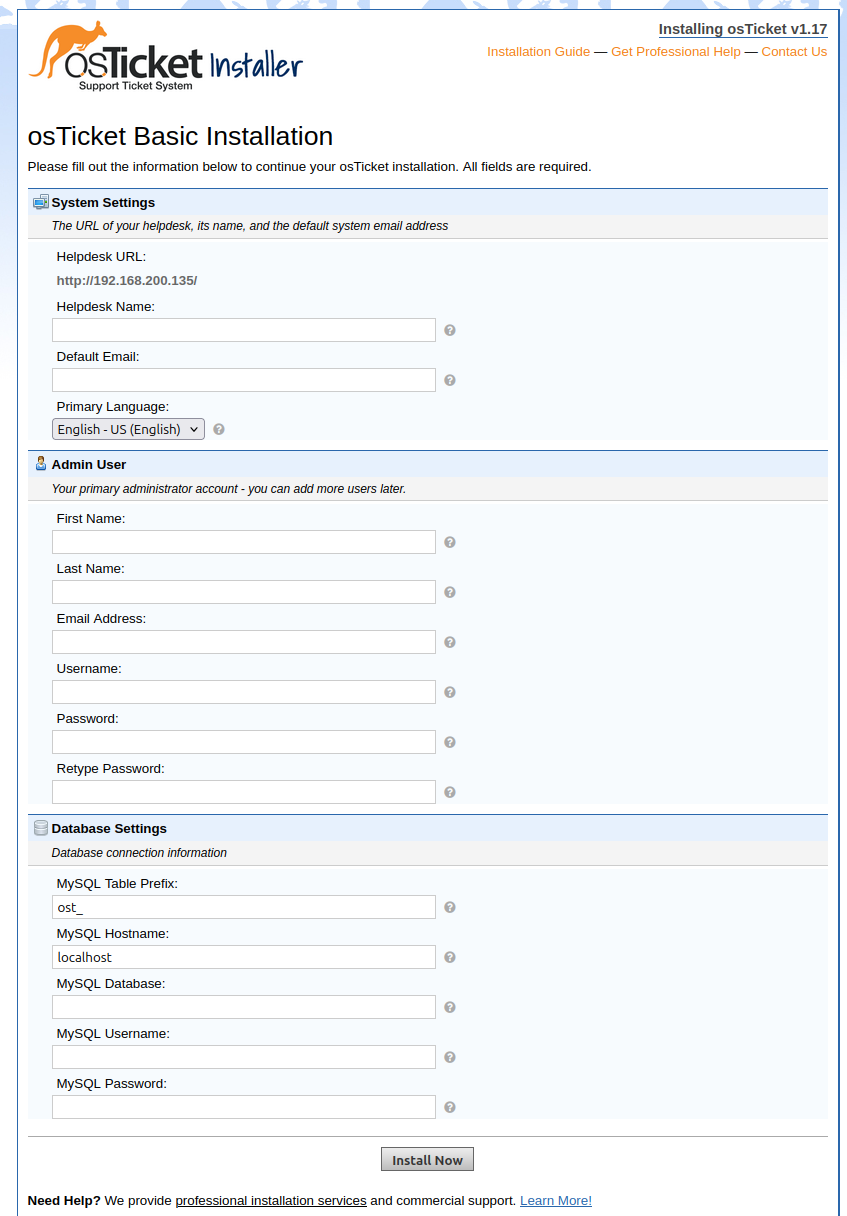
Fixing Missing Configuration File
During the setup, osTicket couldn’t find ost-config.php. I fixed this by adjusting the permissions and copying the configuration file:
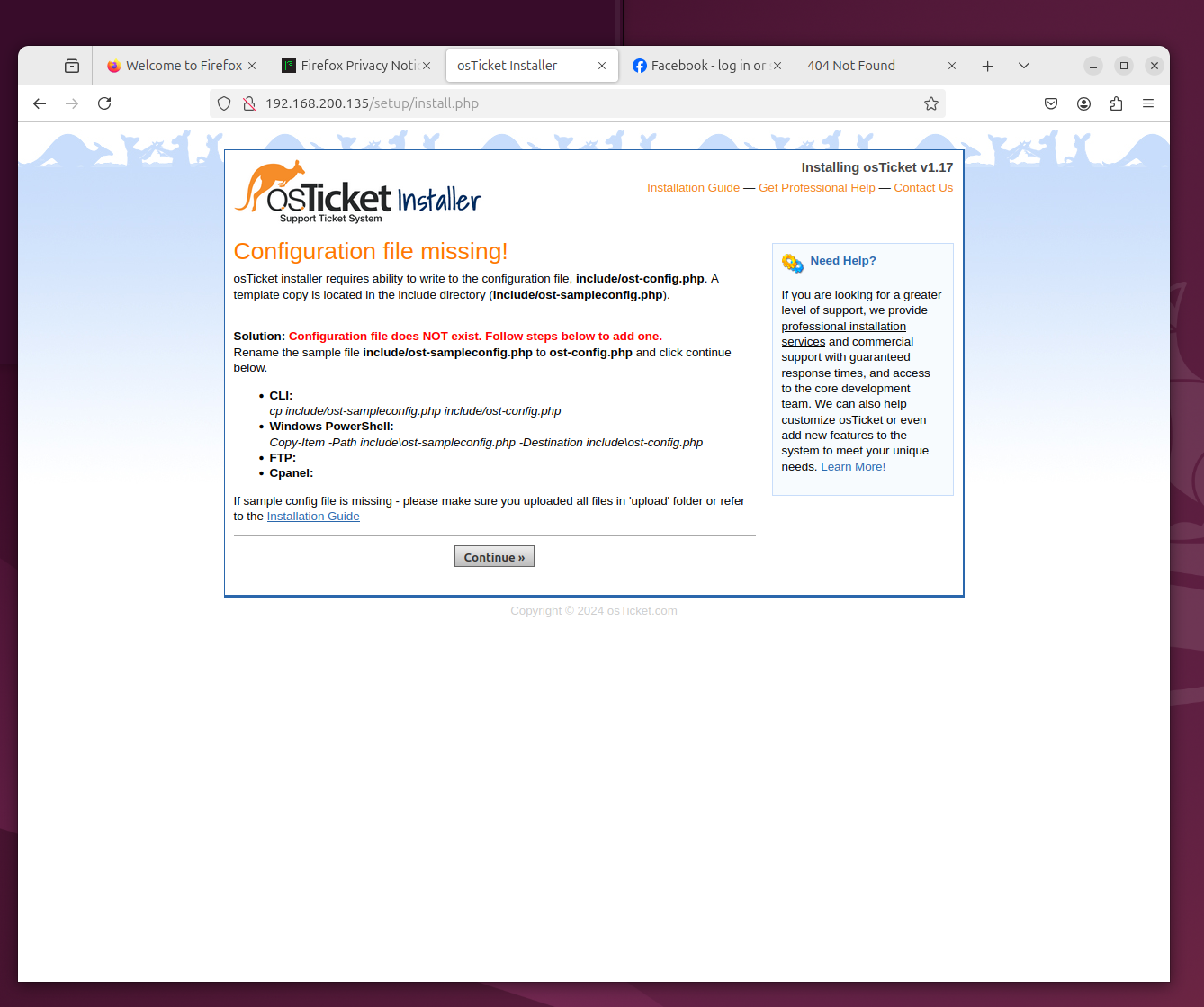
| |
Testing the System
I verified the system by submitting and resolving sample tickets, ensuring all functionalities like email notifications, ticket assignments, and user role permissions worked as expected. This confirmed that the osTicket installation was fully operational.